Central Inventory Lookup
Central inventory lookup lets you look up the inventory status for items from a central location.
The Site Service has a functionality which enables the operations Suspend and Recall transaction to work centrally.
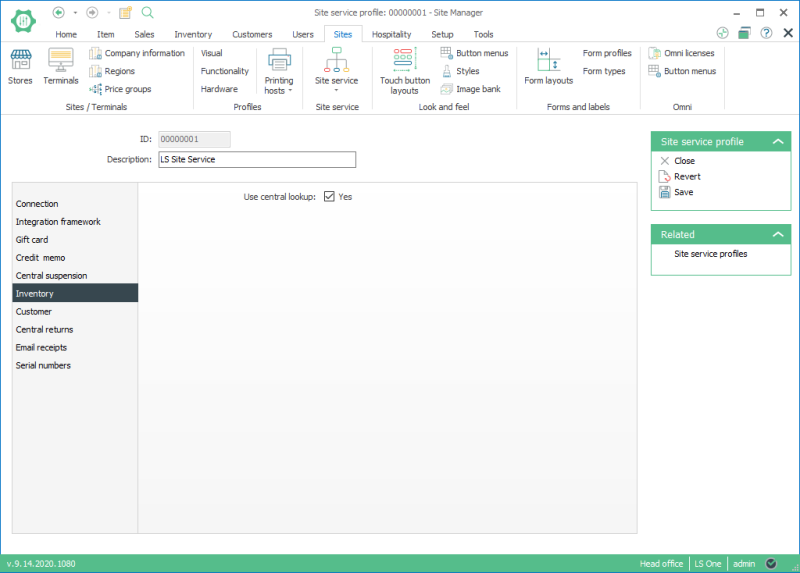
To use the Central inventory lookup in the system:
- The LS Site Service needs to be installed and configured;
- The Store needs to have the functionality Use central suspensions active in its Site Service profile;
- The LS POS needs to have a button configured with the operation Inventory lookup.
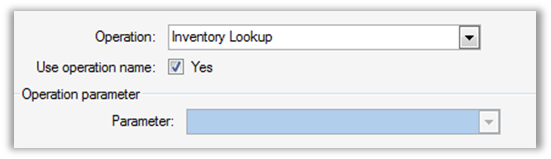
In the LS POS Demo Data, the Inventory Lookup button is under Inventory.
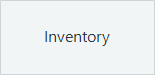
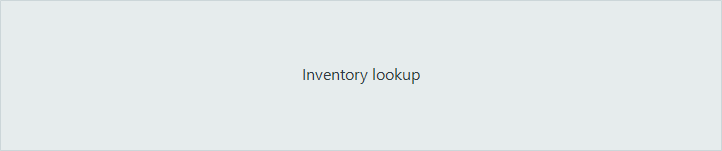
The following picture shows how Inventory Lookup works on the POS:
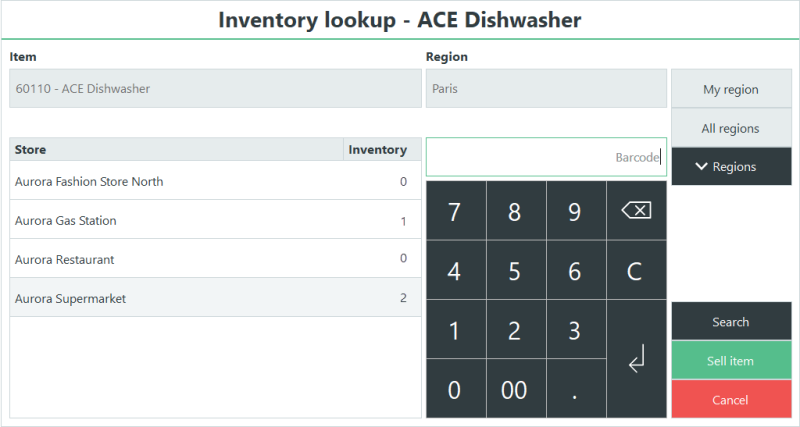
| Reviewed: | July 2020 |
| Version: | LS One 2020 |

